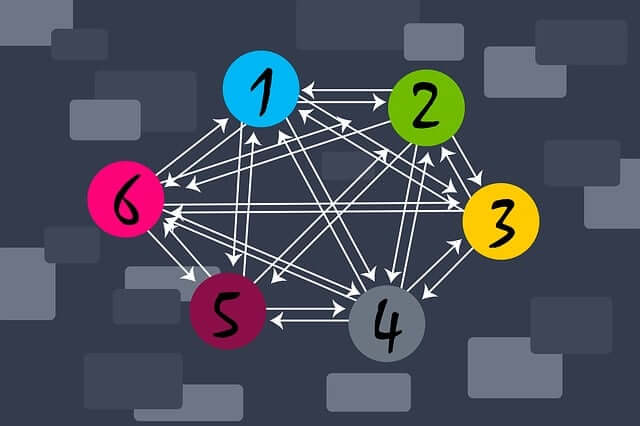
Targeted Emails Can Improve Your Website Marketing Efforts
It’s tempting to think that email is becoming out-dated, given the growth of various social media platforms and the ability to communicate through them. Yet
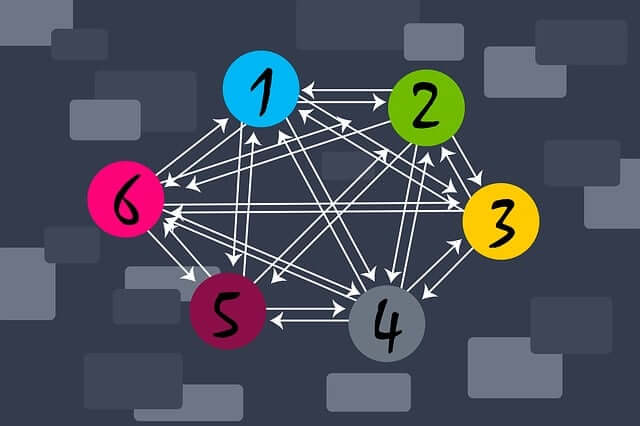
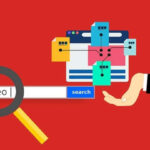


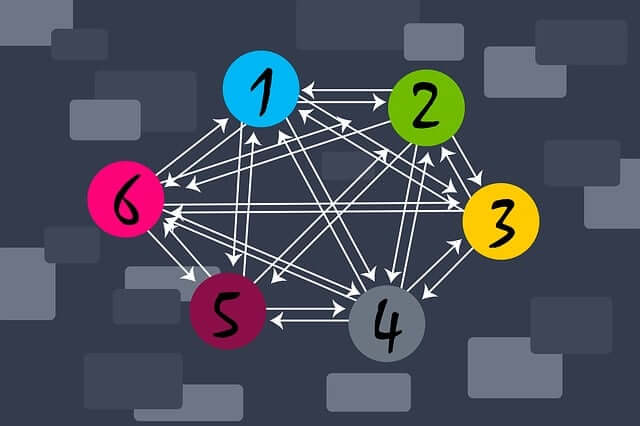
It’s tempting to think that email is becoming out-dated, given the growth of various social media platforms and the ability to communicate through them. Yet
You have the ability to change passwords on E-mail accounts at any time.
1. Find the email account you want to use to change the password in the "Current Accounts" table.
2. Select the Change Password option from the drop down menu in the "Functions" column.
3. Enter the new password in the "New Password" text box.
4. Click on the Change button.
5. A confirmation statement will be shown:
